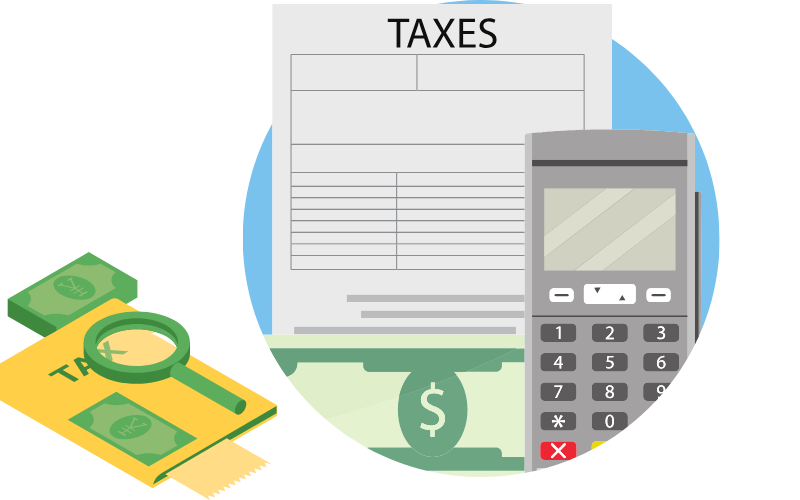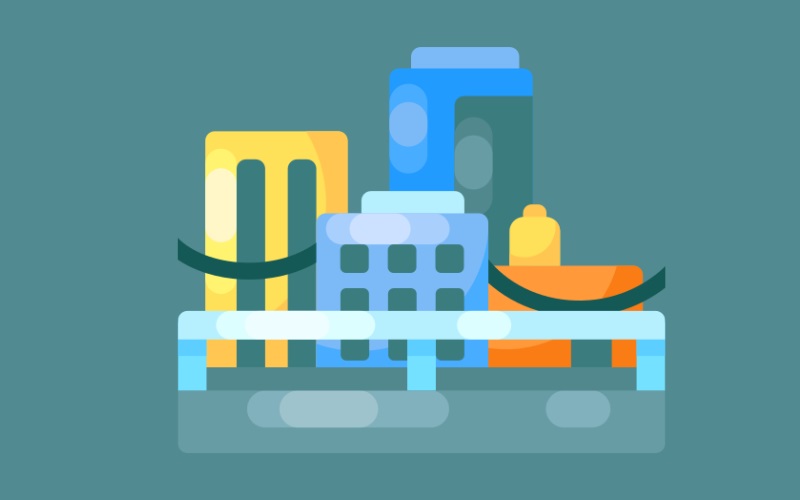A. REGISTRATION LEVEL-2 E-ID ACCOUNTS FOR FOREIGNER[1]
1. What to prepare for level-2 e-ID registration?
The first prerequisite is that the foreigner must have a permanent or temporary residence card in Vietnam.
Additionally, they need to prepare the below document/information:
(1) Passport (or international travel document)
(2) Mobile phone number (must be registered under the owner’s name)
Foreigners can check if the SIM is registered under their name by sending a text message with a syntax: “TTTB [passport number]” to 1414, or check on the carrier’s app.
2. How to Register: Step-by-Step Process
Registration method: In person.
Foreign national visit the nearest Immigration Management Division or Immigration Department. There, you will take a queue number, wait your turn, and follow this procedure:
Step 1: Present valid documentation
The documents presented include your passport (or international travel document) and your permanent/temporary residence card.
Step 2: Complete the TK01 form (issued with Decree No. 69/2024/ND-CP)
Foreigners should fill in all information in Section A, including their registered mobile phone number and email address (if any). If there is another information needs to be integrated into the e-ID account, you should fill it in the Section B of the form.
Step 3: Sign and confirm the information
The officer will input your information into the e-ID system, then present it to you for review and consent.
Step 4: Have your biometric data collected
The officers will collect your portrait photo and fingerprints.
Step 5: Receive notification of result
Within 3 to 7 working days, you will be notified of your application status via the VNeID app, your registered phone number or email address.
Step 6: Activate the account
Within 7 days of receiving the results, foreigners must activate their account on the VNeID app, following the requirements and instructions of this app.
B. E-ID REGISTRATION FOR ENTERPRISES[2] – STEP-BY-STEP ONLINE PROCESS
This guide is for registrants who are foreign legal representatives of enterprises in Vietnam.
Step 1: Log into the VNeID account
The legal representative logs into their Level 2 personal e-ID account on the VNeID App.
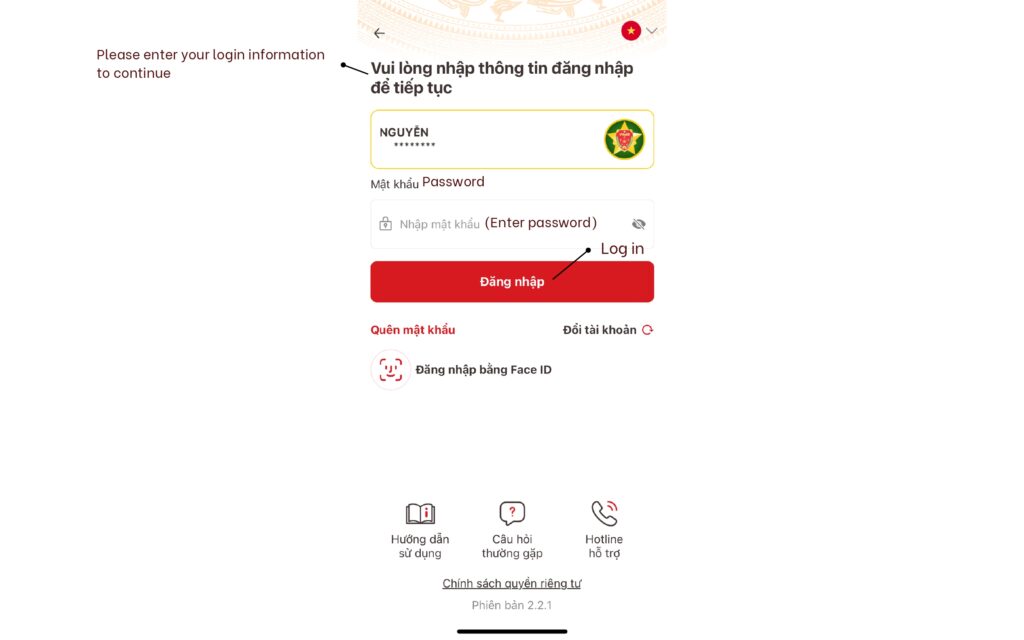
Step 2: On the home screen, select the menu item “Organizational Identification”, then select “Register Organization Identification” (the above option)
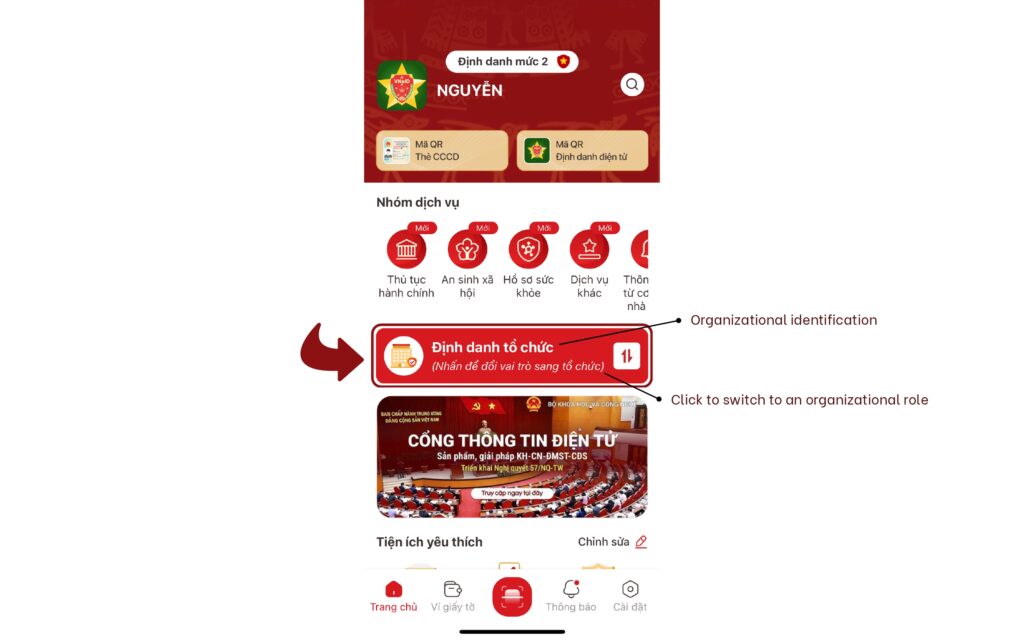
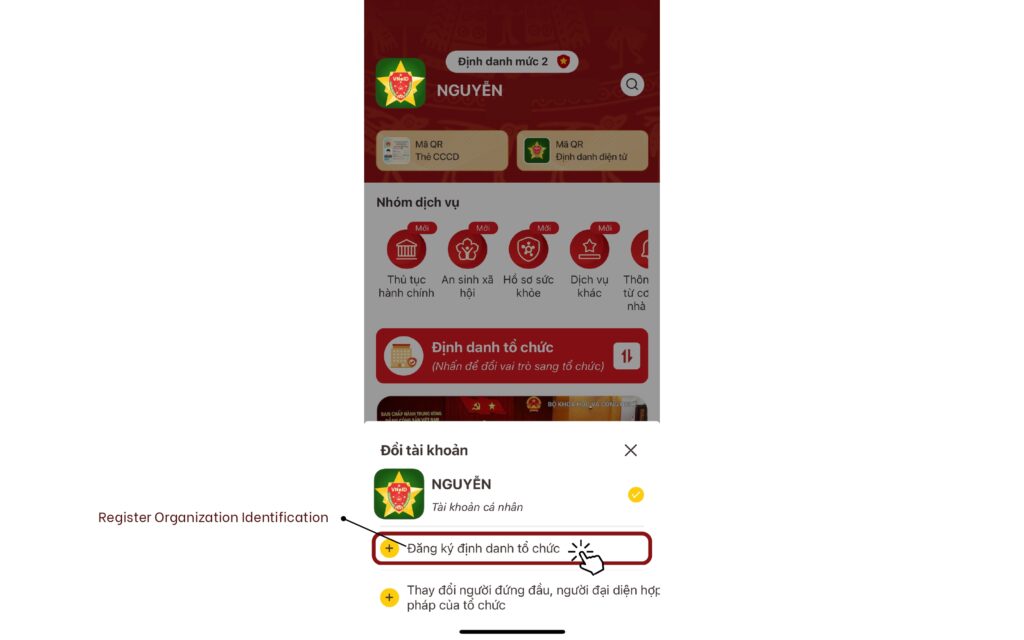
Step 3: Proceed to authenticate with your passcode (the passcode for your account that has been set up earlier)
If you don’t remember your passcode, press “Forgot Passcode” and follow the instructions to reset it.
If you enter the wrong passcode more than 5 times, passcode will be locked until the next day.
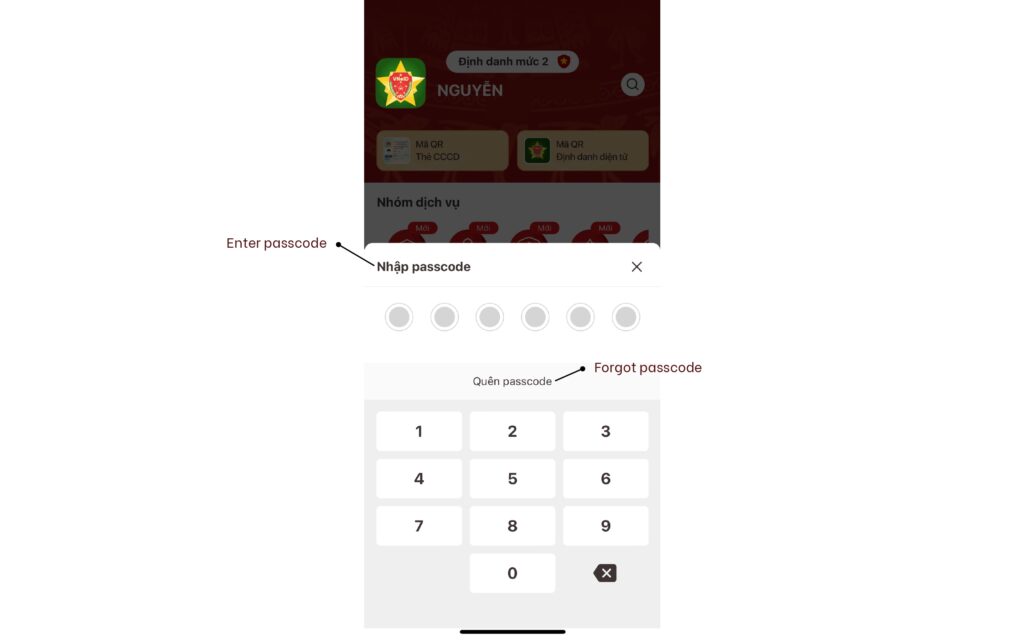
Step 4: Choose the type of organizational identification registration
On the “Organizational Identification” interface, tap “Register Organizational Identification” and then select the option “The declarant is the legal representative or head of the organization” to be redirected to the “Organization Information” page.
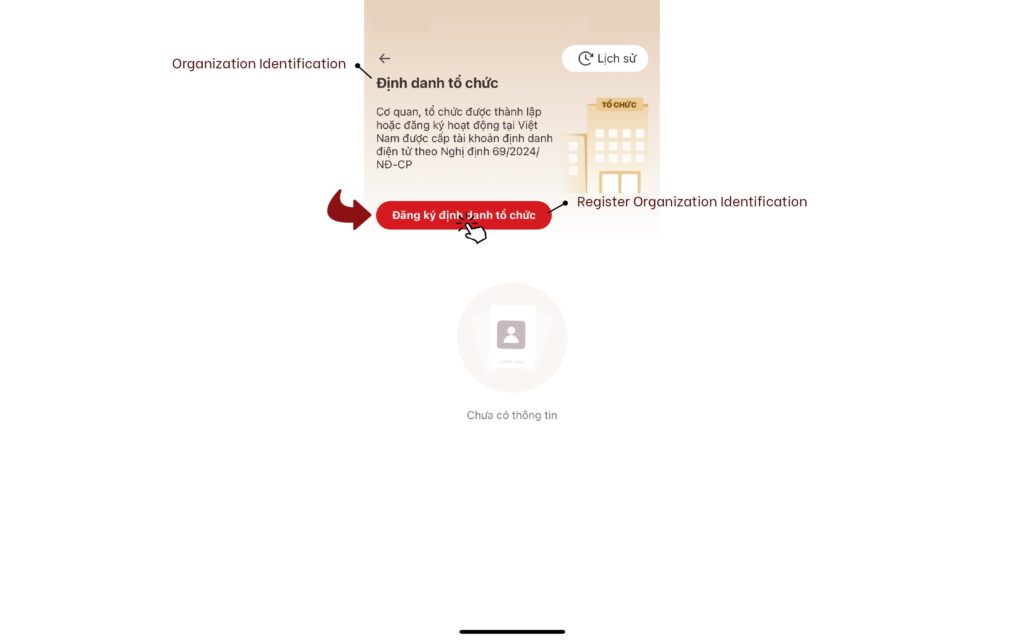
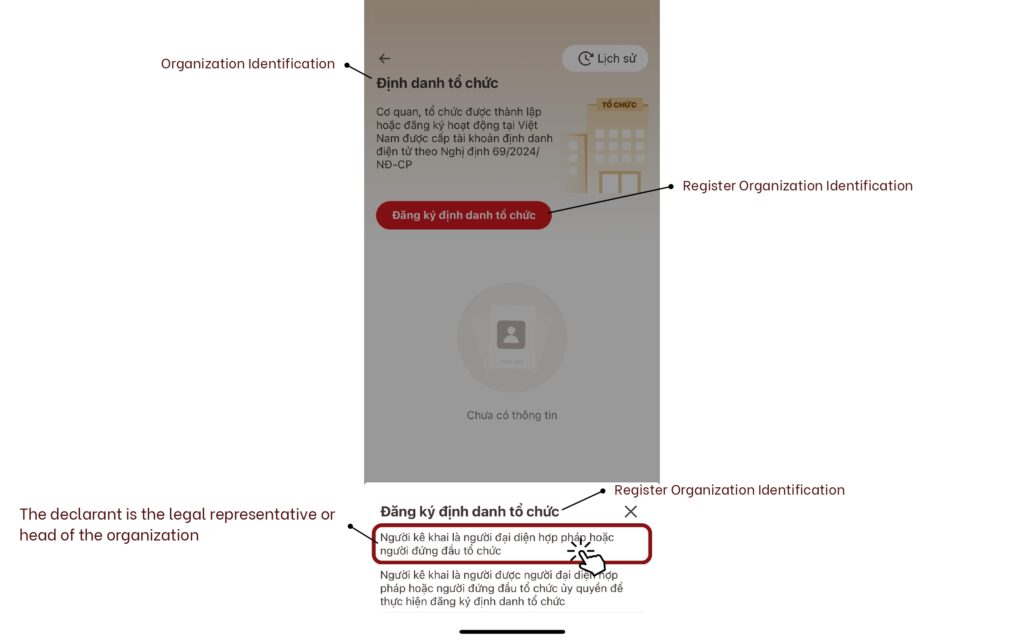
Step 5: Complete all required fields as follow:
- In the “Type of Organization” section, select “Enterprise”
- In the “Organization Name” section, enter the full company name
- In the “Enterprise Code” section, enter the company’s tax code, which is also the code shown on the Enterprise Registration Certificate
- In the “Establishment Date” section, declare the exact date of establishment as stated on the Enterprise Registration Certificate
- In the “Organization Logo” section, if your company has a logo, upload the image file
Note: In the “e-Identification Code” field, you may either enter the company’s tax code or leave it blank.
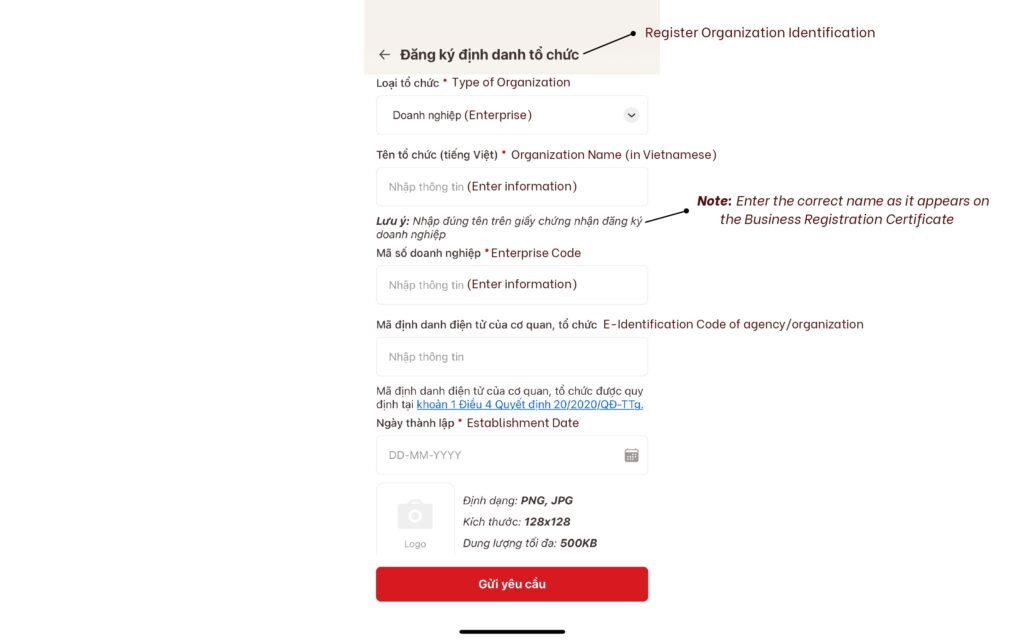
Step 6: Tick the box and submit
After filling in all the required fields, check the box labeled “I hereby confirm the accuracy of the above information and request the creation of an identification account for the agency/organization.”
Then select “Submit Request” and authenticate with your passcode.
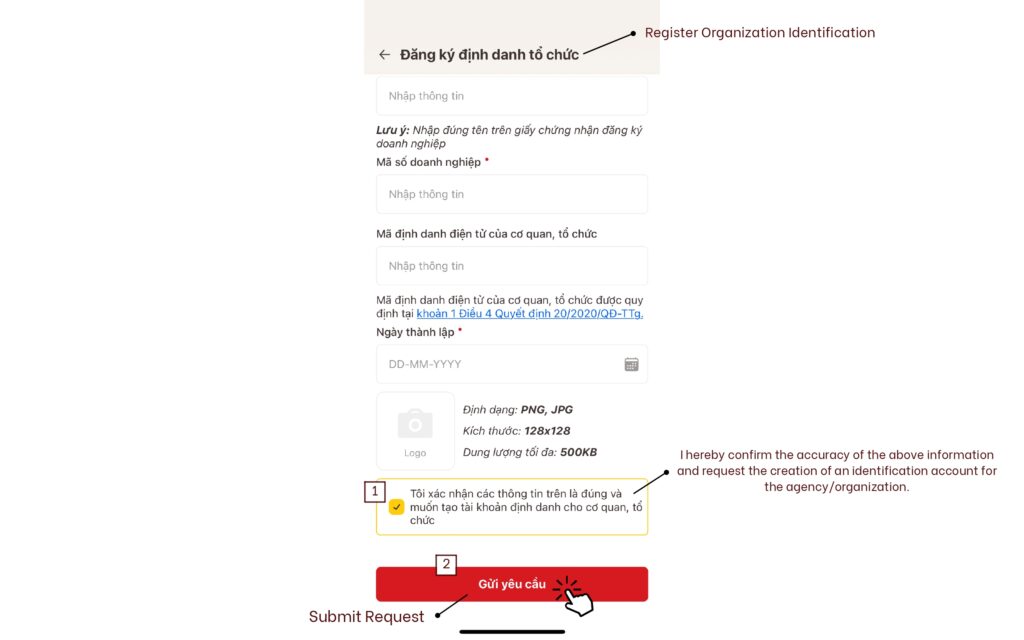
Step 7: Registration request successfully created review request
- Press “Return to Home” to go back to the home screen of your account, or
- Press “Review Request” to view the just-submitted organizational identification registration request.
Within 3 to 15 working days, the register will be notified of the application status via the VNeID app, registered phone number or email address.
Creating an electronic ID for foreigners is a major step in Vietnam’s effort to streamline administrative processes and embrace digital transformation. This initiative makes it easier for foreign nationals to live and work in the country.
The content above is the advice on “Guidance on level-2 eID registration for foreign nationals and enterprises in Viet Nam“.
If you find this article useful, let’s spread this knowledge to the Community by clicking “Share.”
Nghiep Thanh Law thank you for viewing. We look forward to receiving your feedback and suggestions from.
Content writer: Nguyen Thuy Anh Thu
Reviewer: Nguyen Linh Chi
[1] Article 11.2 Decree No. 69/2024/ND-CP
[2] Article 12 Decree No. 69/2024/ND-CP